Upgrading Proxmox VE 7.x
24 Nov 2023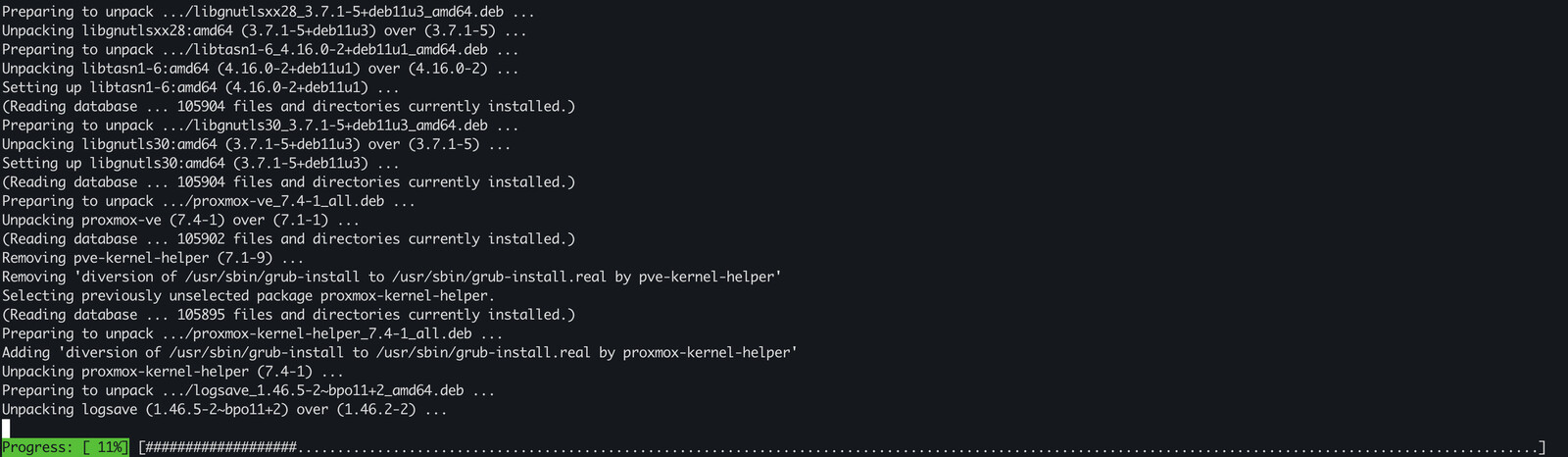
For quite some time, my Proxmox VE server has been running on version 7.1-10. Due to a busy year, I hadn’t found the time to perform the necessary upgrades until now. In this post, I’ll walk you through the steps I took to upgrade it to the latest 7.x release and then to version 8.x.
Upgrading to the Latest Proxmox VE 7.x
Configuring the repositories
Initially, I was advised to add a new line to /etc/apt/sources.list, but I found that this repository was already included at /etc/apt/sources.list.d/pve-no-subscription.list.
deb http://download.proxmox.com/debian/pve bullseye pve-no-subscription
Update and Dist-Upgrade
Executing the following commands updated the Debian local repository and performed a dist-upgrade:
apt update && apt dist-upgrade
Stopping Virtual Machines and Containers
Before proceeding, I bulk-stopped both virtual machines and containers. I noticed that Proxmox rebooted faster if stopped prior to the upgrade. This was achieved through the Proxmox web UI. You just need to Right-click over your server in the Proxmox web UI and click on Bulk Stop.
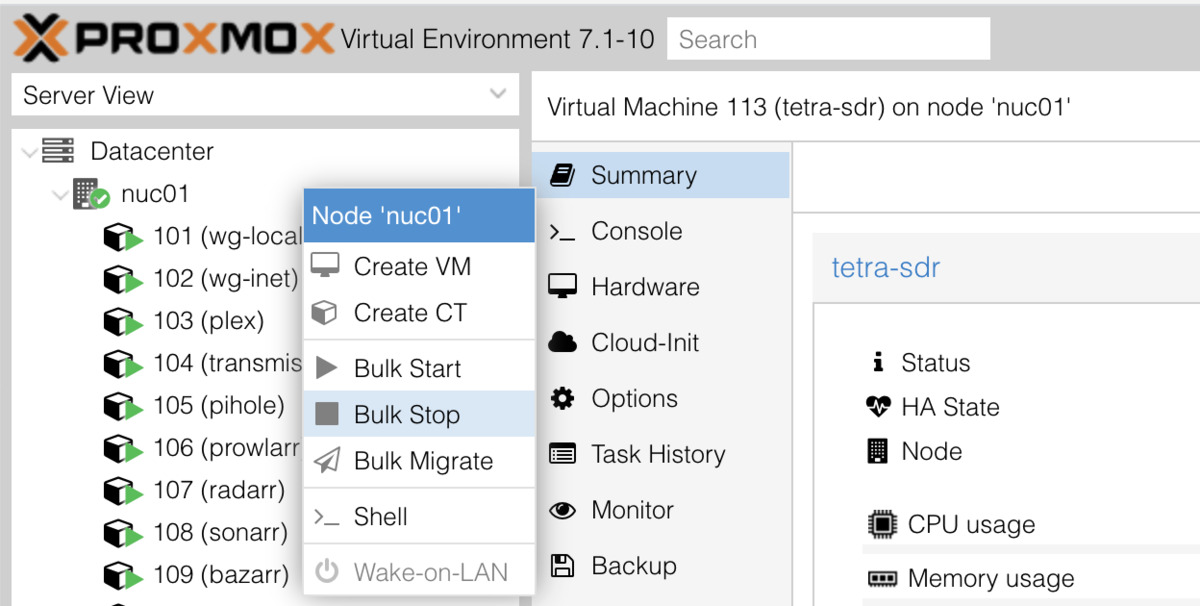
Rebooting the Proxmox Server
A simple reboot brought the server back online.
Checking Everything Is Working
Post-reboot, logging into the Proxmox UI confirmed the successful update to version 7.4-17.
Actual Upgrade to Proxmox VE 8.x
The upgrade process to version 8.x is straightforward. Proxmox provides an automated checker tool, pve7to8, which checks hardware and software configurations before initiating the upgrade.
= CHECKING VERSION INFORMATION FOR PVE PACKAGES =
Checking for package updates..
PASS: all packages up-to-date
Checking proxmox-ve package version..
PASS: proxmox-ve package has version >= 7.4-1
Checking running kernel version..
PASS: running kernel '5.15.131-1-pve' is considered suitable for upgrade.
= CHECKING CLUSTER HEALTH/SETTINGS =
SKIP: standalone node.
= CHECKING HYPER-CONVERGED CEPH STATUS =
SKIP: no hyper-converged ceph setup detected!
= CHECKING CONFIGURED STORAGES =
PASS: storage 'local' enabled and active.
PASS: storage 'local-lvm' enabled and active.
PASS: storage 'nas-backup' enabled and active.
PASS: storage 'nas-media' enabled and active.
PASS: storage 'nas-time-machine' enabled and active.
INFO: Checking storage content type configuration..
PASS: no storage content problems found
PASS: no storage re-uses a directory for multiple content types.
= MISCELLANEOUS CHECKS =
INFO: Checking common daemon services..
PASS: systemd unit 'pveproxy.service' is in state 'active'
PASS: systemd unit 'pvedaemon.service' is in state 'active'
PASS: systemd unit 'pvescheduler.service' is in state 'active'
PASS: systemd unit 'pvestatd.service' is in state 'active'
INFO: Checking for supported & active NTP service..
PASS: Detected active time synchronisation unit 'chrony.service'
INFO: Checking for running guests..
WARN: 15 running guest(s) detected - consider migrating or stopping them.
INFO: Checking if the local node's hostname 'nuc01' is resolvable..
INFO: Checking if resolved IP is configured on local node..
PASS: Resolved node IP '192.168.1.2' configured and active on single interface.
INFO: Check node certificate's RSA key size
PASS: Certificate 'pve-root-ca.pem' passed Debian Busters (and newer) security level for TLS connections (4096 >= 2048)
PASS: Certificate 'pve-ssl.pem' passed Debian Busters (and newer) security level for TLS connections (2048 >= 2048)
PASS: Certificate 'pveproxy-ssl.pem' passed Debian Busters (and newer) security level for TLS connections (4096 >= 2048)
INFO: Checking backup retention settings..
PASS: no backup retention problems found.
INFO: checking CIFS credential location..
PASS: no CIFS credentials at outdated location found.
INFO: Checking permission system changes..
INFO: Checking custom role IDs for clashes with new 'PVE' namespace..
PASS: no custom roles defined, so no clash with 'PVE' role ID namespace enforced in Proxmox VE 8
INFO: Checking if LXCFS is running with FUSE3 library, if already upgraded..
SKIP: not yet upgraded, no need to check the FUSE library version LXCFS uses
INFO: Checking node and guest description/note length..
PASS: All node config descriptions fit in the new limit of 64 KiB
PASS: All guest config descriptions fit in the new limit of 8 KiB
INFO: Checking container configs for deprecated lxc.cgroup entries
PASS: No legacy 'lxc.cgroup' keys found.
INFO: Checking if the suite for the Debian security repository is correct..
PASS: found no suite mismatch
INFO: Checking for existence of NVIDIA vGPU Manager..
PASS: No NVIDIA vGPU Service found.
INFO: Checking bootloader configuration...
SKIP: not yet upgraded, no need to check the presence of systemd-boot
INFO: Check for dkms modules...
SKIP: could not get dkms status
SKIP: NOTE: Expensive checks, like CT cgroupv2 compat, not performed without '--full' parameter
= SUMMARY =
TOTAL: 34
PASSED: 27
SKIPPED: 6
WARNINGS: 1
FAILURES: 0
ATTENTION: Please check the output for detailed information!
root@nuc01:~#
Update Base Repositories
To transition from Debian Bullseye to Bookworm, a simple sed replace in the APT sources list files followed by a repository update:
sed -i 's/bullseye/bookworm/g' /etc/apt/sources.list
sed -i 's/bullseye/bookworm/g' /etc/apt/sources.list.d/pve-no-subscription.list
apt update
Stopping Virtual Machines and Containers (Again)
Similar to the earlier step, a bulk stop of all machines was performed.
Upgrading the software
The software upgrade process is quite similar to the minor Proxmox VE 7.x upgrades:
apt dist-upgrade
Changes in configuration files
Certain system-wide files may change during upgrades. Here’s a list of files and my corresponding actions:
-
/etc/issueKeep your current version installed (answer No). -
/etc/lvm/lvm.confInstall the package maintainer’s version (answer Yes). -
/etc/ssh/sshd_configDepending on modifications, answer No (Keep the current version installed).
Checking the Upgrade Results Before Rebooting
Using pve7to8 again revealed three warnings. One of note was related to UEFI mode, prompting the installation of grub-efi-amd64:
WARN: unexpected running and installed kernel '5.15.131-1-pve'.
WARN: systems seems to be upgraded but LXCFS is still running with FUSE 2 library, not yet rebooted?
WARN: System booted in uefi mode but grub-efi-amd64 meta-package not installed, new grub versions will not be installed to /boot/efi! Install grub-efi-amd64.
I don’t care much about the first and second warnings, as I haven’t rebooted the server yet, but I’m curious about the third one. As I actually run EFI on my hardware I’ll install the missing package. You can check if you’re running EFI by doing a simple
ls /sys/firmware/efi
If the folder exists and it’s not empty, you better install grub-efi-amd64
apt install grub-efi-amd64
Rebooting the Server
A simple reboot brought the server back to life. For those anxious moments, I monitored the return with a ping <server_ip>.
% ping 192.168.1.2
PING 192.168.1.2 (192.168.1.2): 56 data bytes
64 bytes from 192.168.1.2: icmp_seq=0 ttl=64 time=22.053 ms
64 bytes from 192.168.1.2: icmp_seq=1 ttl=64 time=6.918 ms
64 bytes from 192.168.1.2: icmp_seq=2 ttl=64 time=6.679 ms
64 bytes from 192.168.1.2: icmp_seq=3 ttl=64 time=8.053 ms
64 bytes from 192.168.1.2: icmp_seq=4 ttl=64 time=7.346 ms
64 bytes from 192.168.1.2: icmp_seq=5 ttl=64 time=4.956 ms
64 bytes from 192.168.1.2: icmp_seq=6 ttl=64 time=5.176 ms
64 bytes from 192.168.1.2: icmp_seq=7 ttl=64 time=5.025 ms
64 bytes from 192.168.1.2: icmp_seq=8 ttl=64 time=5.262 ms
Request timeout for icmp_seq 9
Request timeout for icmp_seq 10
Request timeout for icmp_seq 11
Request timeout for icmp_seq 12
...
Request timeout for icmp_seq 31
Request timeout for icmp_seq 32
Request timeout for icmp_seq 33
Request timeout for icmp_seq 34
64 bytes from 192.168.1.2: icmp_seq=35 ttl=64 time=16.307 ms
64 bytes from 192.168.1.2: icmp_seq=36 ttl=64 time=4.172 ms
64 bytes from 192.168.1.2: icmp_seq=37 ttl=64 time=5.124 ms
64 bytes from 192.168.1.2: icmp_seq=38 ttl=64 time=3.630 ms
Checking That Everything Is Working
Post-reboot, logging into the Proxmox VE web GUI confirmed the successful upgrade to version 8.x.
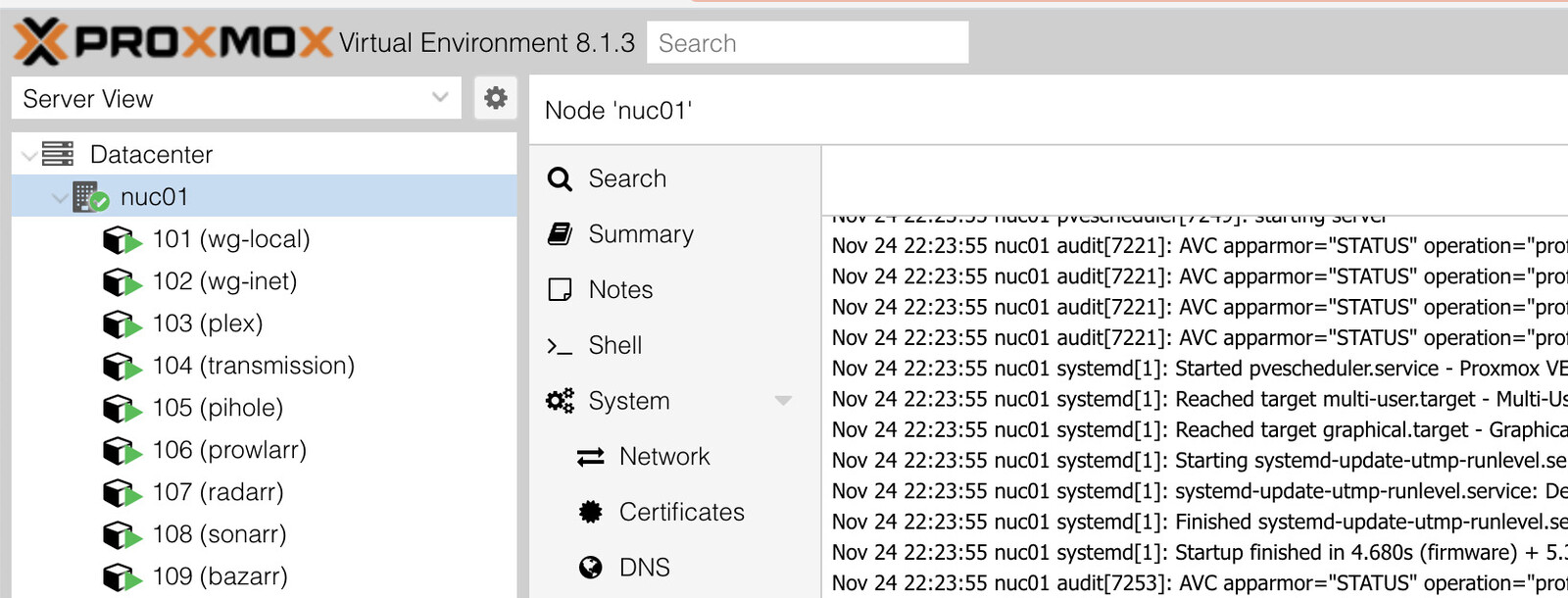
Plex, which runs on my Proxmox server, operated as expected, signaling a complete and successful upgrade. (AKA if Plex works, everything works)

Monitoring
Post-upgrade, my Proxmox VE server was monitored using prometheus-pve-exporter. However, it refused to function, warranting further investigation.
Nov 24 22:23:16 nuc01 systemd[1]: Started prometheus-pve-exporter.service - Prometheus exporter for Proxmox VE.
Nov 24 22:23:16 nuc01 pve_exporter[1096]: Traceback (most recent call last):
Nov 24 22:23:16 nuc01 pve_exporter[1096]: File "/usr/local/bin/pve_exporter", line 5, in <module>
Nov 24 22:23:16 nuc01 pve_exporter[1096]: from pve_exporter.cli import main
Nov 24 22:23:16 nuc01 pve_exporter[1096]: ModuleNotFoundError: No module named 'pve_exporter'
Nov 24 22:23:16 nuc01 systemd[1]: prometheus-pve-exporter.service: Main process exited, code=exited, status=1/FAILURE
Nov 24 22:23:16 nuc01 systemd[1]: prometheus-pve-exporter.service: Failed with result 'exit-code'.
Nov 24 22:23:16 nuc01 systemd[1]: prometheus-pve-exporter.service: Scheduled restart job, restart counter is at 5.
Nov 24 22:23:16 nuc01 systemd[1]: Stopped prometheus-pve-exporter.service - Prometheus exporter for Proxmox VE.
Nov 24 22:23:16 nuc01 systemd[1]: prometheus-pve-exporter.service: Start request repeated too quickly.
Nov 24 22:23:16 nuc01 systemd[1]: prometheus-pve-exporter.service: Failed with result 'exit-code'.
Nov 24 22:23:16 nuc01 systemd[1]: Failed to start prometheus-pve-exporter.service - Prometheus exporter for Proxmox VE.
Reinstalling the exporter did the trick:
python3 -m pip install prometheus-pve-exporter
pve_exporter --help


